DIY Friday: Park & Watch Satellite TV

On the road again? Tailgating? No TV where you are? Bet you’re bummed you missed Anja Paerson’s crash in the downhill at the Winter Olympics in Vancouver. If you’re RVing across North America (or caravaning in Europe), you’re got a few options.
In the U.S., there’s Backseat TV from Sirius XM, but that’s for kids (although they’re potentially entertaining for some adults). For real "on the move" satellite TV, be prepared to spend a few thousand dollars for a KVH Tracvision A7. Sadoun has them at discount, as well as others. You could also pay half that for a VuQube, essentially a portable contraption with an antenna inside that’s nearly self-pointing. There are other motorized solutions out there, but it won’t be cheap.
What about doing it yourself? Get an extra antenna, mount it on a tripod, grab your home satellite receiver and hit the road. You’re only going to watch TV after you park your vehicle, right?

For some, this may sound simple, but it gets complicated in a hurry. The satcom techs who do home installs are trained and get it done quickly, after they do their homework. The spacecraft orbits at 22,300 miles (36,000 km), so you’ve got to know where to point that antenna. You can probably get yourself a signal meter (like the SF-95), calculate your look angle (elevation & azimuth) and point your antenna. Sure, you’ll need a compass and your geographic coordinates (long/lat). You may not know that when you’re "out there."

How do you know whether you can "see" the satellite from where you decided to park? What if you didn’t do your homework ahead of time? Get yourself a good app phone like the Apple iPhone or Google Android, then download the DishPointer Pro AR app. Launch the app, then point it toward the southern horizon if you’re in the northern hemisphere, and toward the northern horizon if you’re in the southern hemisphere. On the equator, point straight up. Like magic, using the phone’s camera, shows you what you can see and whether any obstacles on in the way. Hit compass lock and you’ve got elevation, azimuth and skew (polarization).
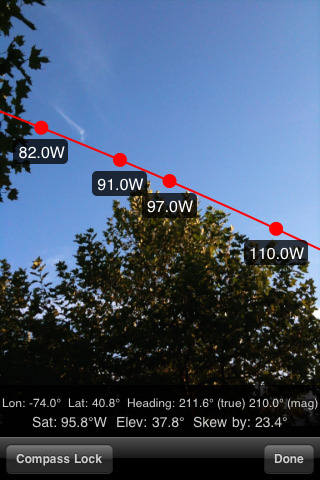
Is that awsome or what? $20 gets you the app, available via the Apple iTunes App Store and Android Market. And it totally works.